display options
|
https://thread.zone/account/display only a few settings rn but i’ll add more |

|
|
added a “display images as links” thing to this |

|
|
added a Open Links in New Tab option |

|
|
also let me know if this breaks anything i had to fuck with a lot of the ‘core’ parts of the site |

|
|
damn, thanks tiko update: new tab for links doesn’t work in chrome in windows 10 update 2: or firefox. however, my husband reports that it was working on his phone’s firefox but for whatever reason it’s not working for me update 3: tested it on firefox on my android phone as well, nothing ❧ Edited by applebappu at 2017-12-27 00:24:412017-12-27 00:24 |
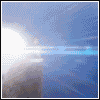
|
thnx |
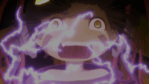
|
|
getting reports from other friends that it works fine for them as well. i wonder what the issue could be that it’s not working on my phone OR the random computer i’m on atm in any browser it might be something account-specific. though i already checked and it automatically updated the option to the new setting on my phone’s logged in session when i changed it on the desktop session so it’s not a matter of like a stray logged-in session somewhere holding it up, i wouldn’t think i tried unchecking the option and saving, then changing it back to the new behavior, saving again, clearing cache again, still doesn’t work i also tried disabling ublock origin for that page just in case, with no change in results phone testing update: i tried force stopping firefox and clearing its cache manually, then logging back in, confirming the setting was set correctly… still no result. weird. there’s gotta just be like a stuck flag in the database for my account or something, i’m logged into at least 3 locations so maybe that’s messing with it also incognito mode / private browsing doesn’t seem to change anything vs. a regular browser window i’m not sure what i’m doing so if there’s any log outputs or anything that would help i’m happy to provide them ❧ Edited by applebappu at 2017-12-26 23:58:142017-12-26 23:58 |
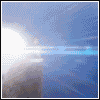
|
|
works on chrome osx |
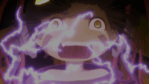
|
|
hmm strange ill try some stuff |

|
|
anyway try this: |

|
|
i would have to guess maybe a weird tab manager? she’s having the same problem on mobile and desktop with the same browser that shares extensions but i thought she tried disabling her adblocker |
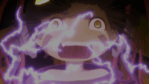
|
|
i looked at her account settings in the DB and the display options seem to be saved fine |

|
sorry, just saw this post |
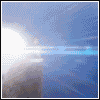
|
|
hm, no it looks like also i’m at home now and it’s not working on my home computer either lol just to check, i tried disabling firefox’s automatic popup blocking. no dice ❧ Edited by applebappu at 2017-12-27 06:17:522017-12-27 06:17 |
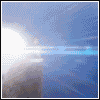
|
|
seems like your setting isnt working and its my fault… i will investigate |

|
|
OK i think i fixed it |

|
! lol ok lemme check |
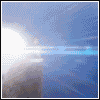
|
|
hooray it works, thanks tiko :) |
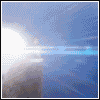
|
|
best bird |
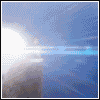
|
|
yay |

|
|
what was the deal with the bug, anyway, you’ve got me curious or is that all there was to it |
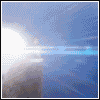
|
|
probably none of the settings were changing if you were on the default timezone cause it wasnt referencing your database entry for options just using the defaults |
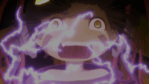
|
basically this. before the only thing that could change was dates and i put the new stuff inside the “is the timezone non default?” check accidentally lolz |

|
|
also that png got really weirdly resized hmm |

|
|
oh yeah pngs with transparent pixels get super fucked up on ul |
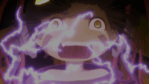
|
|
ok i think i fixed that lmk any ideas for display options i can add stuff more easily now |

|
|
i really liked that dumb eti avatar crush on all imgs i get it if its dumb to implement |
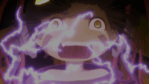
|
|
nah i think i’ll add it. but it’ll only really work for newly uploaded images whenever it gets implemented |

|
lol welp |
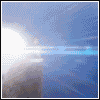
|
that’s fine something i’d like to see in the site display options for imgs is full size thumbs in particular would make it easier to browse from a phone or look through filtered posts, provided they’re new, smaller imgs and not just the existing img dynamically resized through html fuckery |

|
|
oh man this makes mobile browsing so much better thank u |
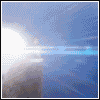
|

